PhotoHall is a responsive photography blogger theme. It’s the best choice for your blog if you are a photographer. You can use it to show your inspiration and creativity and abilities for capturing photos and use it as your awesome portfolio.
January 10, 2019 – v1.5
+ Added new Theme style
+ Updated Theme codes and scripts for better performance
+ Youtube videos will open when thumb clicked in grid posts
+ Fixed reported issues including and not limited to ( comments styles – labels – posts layout )
Mobile-Friendly Test by Google Here
Structured Data Test by Google Here
Theme Rating

If you like my theme, do not forget to review it 



 Thank you!
Thank you!
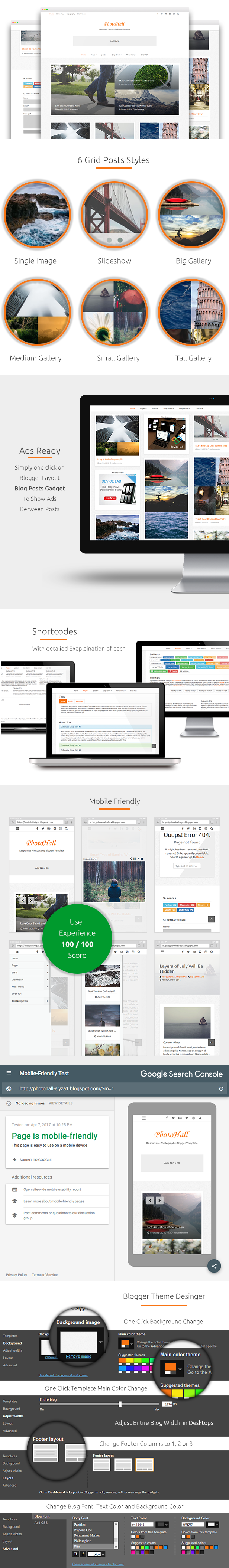
Theme Features
- Fully 100% Responsive
PhotoHall is fully responsive to work fine on all devices including ( Desktop PCs, Laptops, Tablets and Smartphones ).
- Multiple Layout Styles
PhotoHall has Default, Compact Header and Infinite Scroll layout styles. Also it has 3 positional styles for cookies bar.
- FontAwesome CSS Icons
PhotoHall uses FontAwesome CSS icons to be able to use several free retina ready icons with just simple code.
- Bootstrap Based Theme
PhotoHall is based on Bootstrap library which gives the most suitable typography concept through the entire web.
- Owl Carousel ( Homepage Slider, Grid Post )
PhotoHall uses Owl Carousel jQuery plugin in several parts including Home Page Slider and one of grid posts view.
- Masonry Grid
PhotoHall is a Two columns theme which features the grid view built on Masonry Grid jQuery plugin.
- Highly Condensed Documentation
PhotoHall Documentation is highly condensed that explains every part of the theme. Also there are tools to help you create some of theme content.
- 6 Grid Styles For Post Images
PhotoHall has five Styles for Post Images in Index pages which are ( Slider, Gallery Big, Medium, Small, Tall and Default Single Image ). You can choose any of them to your post and you can control the number of images to be shown for each style. All posts images have a Light Box nice pop up style.
- Youtube Videos Support
Photohall supports Youtube videos images. If your post doesn't have images and have a Youtube video, the Youtube video image will be picked up automatically.
- Sticky Navigation, Drop Down and Mega Menu
PhotoHall has a Sticky Navigation on scroll, Drop Down with two levels and Mega Menu to show posts with a label of your choice. You can use Drop Down and Mega Menu as many times as you need.
- Customized Top Social Icons Gadget
PhotoHall has plugin that lets you to put your social pages inside the traditional Blogger Link List gadget to show social icons.
- Pages Numbering
PhotoHall has Pages Numbering that you can customize Number of Posts, pages and Previous and Next Text.
- Custom Error 404 Page
PhotoHall has an integrated, fast and simple Error 404 Page. Also you can edit the page if you know the HTML & CSS basics.
- Custom Posts Layout
PhotoHall has Three Posts Layouts ( Post with Left Sidebar, Post with Right Sidebar, Post without Sidebar and Post with Full Width Title which you use with any of the other layouts ). Sidebar will show Blogger Ads, Author Box and Related Posts and Other Blogger Gadgets you need to Add.
- Full Set of Short Codes
PhotoHall has a nice hand picked set of short codes with flat style. All these short codes in the demo are being explained inside the Documentation. In addition you can use the other full Bootstrap Short Codes.
- SEO & Adverts
PhotoHall is SEO optimized and Ads Ready as you can put your ads every where and in between Grid Posts.
- Structured Data Included
Photohall has a fully correctly added structured data that will enhance your blog search results in all search engines.
- Browsers Compatibility
PhotoHall Supports the major web Browsers Including ( IE10+, Firefox, Opera, Chrome, Safari, Edge ).
- Blogger Theme Designer
PhotoHall supports the Blogger Theme Designer to be able to change Font, Color and Background of the theme.
Theme Used Assets
I have used the following assets
- jQuery 1.12.4 by jQuery Foundation
- Ajax Featured Posts jQuery Plugin 1.5 by ar-themes
- Font-Awesome CSS 4.7.0 by Dave Gandy
- Bootstrap 3.3.7 by @mdo and @fat
- jQuery OwlCarousel 1.3.2 by Bartosz Wojciechowski
- Images Loaded 4.1.4 by desandro
- Masonry 4.2.2 by desandro
- Colorbox 1.6.4 by jacklmoore
- jquery-match-height 0.7.0 by Liam Brummitt
- Infinite Scroll 2.1.0 by Paul Irish & Luke Shumard
Theme Demo Font
The font used inside the demo Theme is “Play” font and it’s a part of blogger free fonts. You will be able to change the font so easily from the blogger Theme designer and choose between many of free fonts.
Theme Demo Images
I have used the images for the demo from unsplash.com and they aren’t included in Theme files.
Change Log
January 10, 2019 – v1.5
+ Added new Theme style
+ Updated Theme codes and scripts for better performance
+ YouTube videos will open when thumb clicked in grid posts
+ Fixed reported issues including and not limited to ( comments styles – labels – posts layout )
April 7, 2017 - v1.4
+ Added Youtube videos images support
+ Added new location styles for cookies bar
+ All styles merged in on file
+ Minor fixes for widgets code of blogger new updates
+ Fixed reported issues including and not limited to ( quotes in posts titles - Mega Menu issues - Mobile Menu issues - Structured Data )
February 10, 2017 - v1.3
+ Added new infinite scroll style
+ Font-Awesome updated to latest version
+ Related posts fixes
September 28, 2016 - v1.2
+ Added new header style
September 19, 2016 - v1.1
+ Added Gadgets to Sidebar
September 9, 2016 - v1.0.1
+ Removed HTTPS Forcing
August 23, 2016 - v1.0.0
+ Initial Release



Post A Comment:
0 comments: